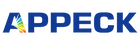You can order on our website without creating an account.
FAQs
No. Only one discount can be applied at a time. During events and sales, the checkout system will automatically apply the largest discount entered/available.
If your orders were identified as high risk by our fraud analysis tool. We will confirm if it's ordered by you. Once we do not get any reply in 7 business days, then your orders will be canceled and refunded. If you have any other questions, please feel free to contact us at support@appeck.com.
You can pay via credit card or PayPal or Google Pay at our store. Mastercard, Visa, American Express, Diners Club, Discover, and JCB are all supported at the Appeck store. No other payment methods are accepted.
Log in your website account.(Please kindly register an account if you don’t have one.)
Please choose the order you want to return in “My account” page.
Please click “Cancel Order”, select the reason and confirm it.
*Please kindly note that cancellation of orders only for unfulfilled orders.
Exchange or return items for store credit within 30 days of receipt here: support.appeck.com
Sorry, we currently only ship to the USA and Canada
U.S. orders usually arrive in 3-5 business days,Canda. orders usually arrive in 3-7 business days depending on your location.
Shipping is free
Log in your website account.(Please kindly register an account if you don’t have one.)
Please choose the order you want to return in “My account” page.
Please click “Update Shipping Address”.
Please enter your email address and get the verification code and then you will be able to update the shipping address.
*Please kindly note that address modification only for unfulfilled orders.
You can contact us through the live chat on the website, or contact this email: support@appeck.com
Welcome your letter, glad to serve you
1.Download APP"Appeck Home"( Google Play and iOS App Store).
2.Make sure your is Bluetooth and Wi-Fi of phone enabled.
3.Tap Add Device or the plus icon(+)in the top-right corner on the Home page to go to the device adding page.
4.Make sure the Wi-Fi is 2.4GHz not the 5GHz. Because the Wi-Fi chip is 2.4GHz. Wait about twenty seconds and the device will be added completely.
5.Then the device can be found in home page. Now you can play it with your imagination.
Note:If the led light strip is not displayed on the APP,it means that it is not connected,you can close the APP and re-open it to see if it is displayed;if it is not displayed,turn off the phone and re-start it and perform the above 2-3 steps again .(turn on Blutooth-open the app-see if it shows).
All our Wi-Fi strip lights work with 2.4G internet only. Please set a different SSID for the 2.4G Wi-Fi and 5G Wi-Fi if you have a dual-band router.
The Wi-Fi signal should be strong. Please take the LED light strip closer to the router or reboot your router.
Type in the correct Wi-Fi password. Make sure there is no space in the last character, and no special settings(eg. Mac address filtering) on your router.
Delete the strip from Appeck Home App and unplug it for 10 minutes.
Reset the strip light. (Reset: When power on the strip light, press the middle button on the control box four times while holding the power button)
Enable your phone hot spot and test if the strip light will work with it.
1. Ensure that you remove the protective paper layer from the strip lights slowly.
2. Use a dust-free cloth to clean the installation surface of dust and oil residue.
3. Install the strip lights to the dry, clean surface.
4. Do not touch the adhesive with your fingers. Press down on the strip for 10-30 seconds after sticking it.
5. The ideal operating temperature range for the strip lights is -20° to 40°C (-68° to 104°F).
If the installation temperature is less than 10°C, please use a hairdryer to heat the, glue then stick the strip lights.
Appeck products are basically waterproof, with a waterproof rating of IP65 & IP67